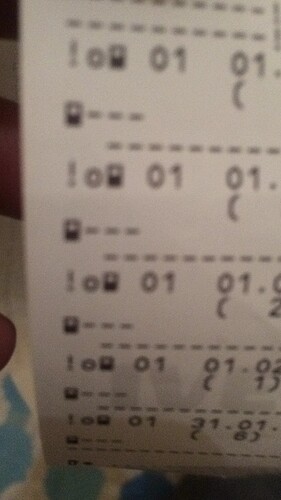Can someone tell me what the little symbols on the left mean please
if that’s at the bottom of the print out, I think they’re infringements. Happy to be corrected, though.
They are telling you that the card is in, but you may have put it in whilst moving, or not in at all.
They are events that have been logged on your card
Yes at the bottom all at the same time though there’s 4 of them
As theres no driver name its an event thats been logged as the vehicle moving without a driver card inserted. It will also show the date and time it happened.
time to wipe it down and burn the truck out methinks? ![]()
Not sure why it’s shown as I was on other work at the time ? Basically four of them all at 17.22 Only my 2nd time out to whoops!
I’ve just looked again at the printout, it’s showing 4 driving with no card at 17.22 and showing the card has been used 8 times? I’ve only used it 4 times… I dive 2 trucks once a day, do you think someone’s been ■■■■■■■ about ? While I’ve been away from the truck
Youd need to post a photo showing more information
So if I’ve read this correct cards been used 8 times? At 17.18 I’m doing other work if I remember i was away from truck, keys are in the truck, then at 17.22 it’s been moved 4 times with no card?
Iirc that will be from the second vehicle that you were in, your card was in the first at that time the vehicle was moved.
When you changed vehicle you are better to do a manual entry for other work between the time you had taken the card out and put it in, then you wouldn’t have a unknown(?) on your printout.
louis89uk:
So if I’ve read this correct cards been used 8 times? At 17.18 I’m doing other work if I remember i was away from truck, keys are in the truck, then at 17.22 it’s been moved 4 times with no card?
-------------!X(Card Symbol)-----------
-------------!X(Vehicle Symbol)----------
!(Wheel/Drive)(Card) Date Time
(Card) --------(Number if card inserted at time of event)------- 00h00m-(Elapsed Time of event)
That says you have no events stored on your card (like driving without card, time overlap, power loss or security breach)
The ones under the vehicle symbol are all driving without card, all showing 00h00m which means that the vehicle was moved but for less than 1 minute
Nothing to worry about.
You were not in this vehicle at 17.18, your card was in another vehicle (according to your card) - The vehicle events on the printout correspond to the vehicle the printout was made from, not the previous one(s)
The first line with the pic of the card and 3 — would be the driver name of the card inserted at the time of event. Because there is 3 dashes there was no card. The line below shows what the event was → the digicard and a driving symbol = vehocle moved without card.
The events with no driver card inserted will only show for the vehicle in which you do the printout. As your card was in use in a different vehicle at the time of these events you have absolutley nothing to worry about.
Your card will not store events from another vehicle and transfer them to your current vehicle unless they are events based on your drivercard.
This is a pic (sorry but its the best i could get) of an event when the card was inserted.
It has stayed logged on my card as my card was inserted at the time (power failure)
As you can see below it is where the truck I’m in now was moved around the yard today with no card inserted.
Ah cheers guys I didn’t realise that they correspond to the vehicle the printout was done in and not the vehicle I was in at the time like I thought !
thankyou!!