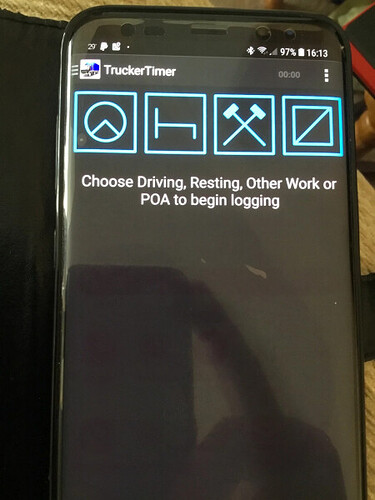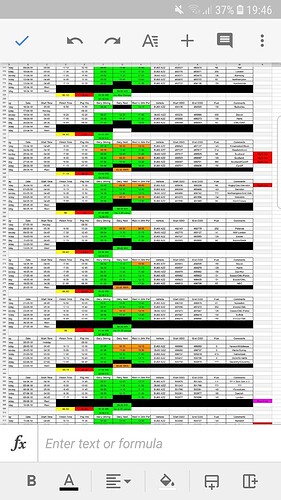Help, could anyone show me what people use to keep a manual copy of drivers hours using a diary as I start my first HGV job Tuesday. Really need help so that I don’t get any infrindgements. Thank you hope you can help. If you show me a picture of a page of your diary that would help to
Take a print out at the end of every shift and write it down. It’s not rocket science.
Trucker Timer is what I use on my IPhone. I think you can get it for android too.
Keeps track of basically everything and uses your phones GPS to tell if you’re driving or not.
You can also easily edit it to make sure it’s recording what your doing. Sometimes it’ll switch to driving if you’re walking so you can edit the log to show you were actually resting.
Will_161:
Trucker Timer is what I use on my IPhone. I think you can get it for android too.Keeps track of basically everything and uses your phones GPS to tell if you’re driving or not.
You can also easily edit it to make sure it’s recording what your doing. Sometimes it’ll switch to driving if you’re walking so you can edit the log to show you were actually resting.
Yep definitely available for Android as I use it too (on Android obviously).
Will_161:
Trucker Timer is what I use on my IPhone. I think you can get it for android too.Keeps track of basically everything and uses your phones GPS to tell if you’re driving or not.
You can also easily edit it to make sure it’s recording what your doing. Sometimes it’ll switch to driving if you’re walking so you can edit the log to show you were actually resting.
I think I’d rather keep a copy of it in a diary just in case it messes up do anyone use a diary
Ilxsmithy123:
Will_161:
Trucker Timer is what I use on my IPhone. I think you can get it for android too.Keeps track of basically everything and uses your phones GPS to tell if you’re driving or not.
You can also easily edit it to make sure it’s recording what your doing. Sometimes it’ll switch to driving if you’re walking so you can edit the log to show you were actually resting.I think I’d rather keep a copy of it in a diary just in case it messes up do anyone use a diary
Yes I use a diary but where do you think I get the information from? ![]()
Use the app to keep track and then when you stop for a break or for the day fill out your diary, that way you’ve got a hard copy backup if the tech fails.
Ilxsmithy123:
Help, could anyone show me what people use to keep a manual copy of drivers hours using a diary as I start my first HGV job Tuesday. Really need help so that I don’t get any infrindgements. Thank you hope you can help. If you show me a picture of a page of your diary that would help to
Why not use a phone app like Truck timer
uploads.tapatalk-cdn.com/201808 … c41d19.jpg
Sent from my iPad using Tapatalk
colinaki:
Why not use a phone app like Truck timer
Did you not read the preceding posts?
Reef:
colinaki:
Why not use a phone app like Truck timerDid you not read the preceding posts?
Yes he’s asking for a way to help him keep check of his drivers hours and this will do it
Sent from my iPad using Tapatalk
colinaki:
Reef:
colinaki:
Why not use a phone app like Truck timerDid you not read the preceding posts?
Yes he’s asking for a way to help him keep check of his drivers hours and this will do it
Sent from my iPad using Tapatalk
Backing up what’s been said ![]()
Sent from my iPad using Tapatalk
colinaki:
colinaki:
Reef:
colinaki:
Why not use a phone app like Truck timerDid you not read the preceding posts?
Yes he’s asking for a way to help him keep check of his drivers hours and this will do it
Sent from my iPad using Tapatalk
Backing up what’s been said [emoji6]
Sent from my iPad using Tapatalk
Or a hour guard but a lot more money which you can connect to a laptop/ computer and keep hard copies (which I think you can also do with truck timer)
Sent from my iPad using Tapatalk
Apps are ok, but not flawless. If you’re on manual mode, you have to remember to switch the mode. Ok if your doing distance, but if you’re on multi drop it is easy to forget, especially when the pressure is on. If you’re on auto, as mentioned, it can clock driving because the phone is in your pocket walking to the shop or the loo.
I print out at the end of the shift as mentioned. Just pop the printout in your diary and transfer the lot across at the weekend
Knock up a spreadsheet and keep it on your phone. Store it via a cloud so it can be accessed all times. On mine I basically have columns for…
Day/Date, Start time, Finish time, Paid hours, Driving time, other work, WTD hours (driving plus other work) Daily Rest, Daily Rest in a 24hr period (this can be different to above), Vehicle reg, start/end miles, fuel plus area I’m operating in or any other comments.
Then along the bottom I total things weekly. I’ve also got it set so if I reduce rest or increase driving it shades a cell Orange to show I’ve used up something.
toonsy:
Knock up a spreadsheet and keep it on your phone. Store it via a cloud so it can be accessed all times. On mine I basically have columns for…Day/Date, Start time, Finish time, Paid hours, Driving time, other work, WTD hours (driving plus other work) Daily Rest, Daily Rest in a 24hr period (this can be different to above), Vehicle reg, start/end miles, fuel plus area I’m operating in or any other comments.
Then along the bottom I total things weekly. I’ve also got it set so if I reduce rest or increase driving it shades a cell Orange to show I’ve used up something.
Could you show me yours please
Ilxsmithy123:
toonsy:
Knock up a spreadsheet and keep it on your phone. Store it via a cloud so it can be accessed all times. On mine I basically have columns for…Day/Date, Start time, Finish time, Paid hours, Driving time, other work, WTD hours (driving plus other work) Daily Rest, Daily Rest in a 24hr period (this can be different to above), Vehicle reg, start/end miles, fuel plus area I’m operating in or any other comments.
Then along the bottom I total things weekly. I’ve also got it set so if I reduce rest or increase driving it shades a cell Orange to show I’ve used up something.
Could you show me yours please
Ooer mr manering!
Ilxsmithy123:
toonsy:
Knock up a spreadsheet and keep it on your phone. Store it via a cloud so it can be accessed all times. On mine I basically have columns for…Day/Date, Start time, Finish time, Paid hours, Driving time, other work, WTD hours (driving plus other work) Daily Rest, Daily Rest in a 24hr period (this can be different to above), Vehicle reg, start/end miles, fuel plus area I’m operating in or any other comments.
Then along the bottom I total things weekly. I’ve also got it set so if I reduce rest or increase driving it shades a cell Orange to show I’ve used up something.
Could you show me yours please
Erm ![]()
Yeah it’s here mate albeit a bit zoomed out. Literally I just fill it in at the end of each day and depending on how modern the truck is will.depend if a printout is needed. I’ve got all info on my dash for example on my new unit so just take details from there, in my older one it was more basic so I did need a printout.
toonsy:
Ilxsmithy123:
toonsy:
Knock up a spreadsheet and keep it on your phone. Store it via a cloud so it can be accessed all times. On mine I basically have columns for…Day/Date, Start time, Finish time, Paid hours, Driving time, other work, WTD hours (driving plus other work) Daily Rest, Daily Rest in a 24hr period (this can be different to above), Vehicle reg, start/end miles, fuel plus area I’m operating in or any other comments.
Then along the bottom I total things weekly. I’ve also got it set so if I reduce rest or increase driving it shades a cell Orange to show I’ve used up something.
Could you show me yours please
Erm
Yeah it’s here mate albeit a bit zoomed out. Literally I just fill it in at the end of each day and depending on how modern the truck is will.depend if a printout is needed. I’ve got all info on my dash for example on my new unit so just take details from there, in my older one it was more basic so I did need a printout.
very pretty
Sent from my iPad using Tapatalk
toonsy:
Ilxsmithy123:
toonsy:
Knock up a spreadsheet and keep it on your phone. Store it via a cloud so it can be accessed all times. On mine I basically have columns for…Day/Date, Start time, Finish time, Paid hours, Driving time, other work, WTD hours (driving plus other work) Daily Rest, Daily Rest in a 24hr period (this can be different to above), Vehicle reg, start/end miles, fuel plus area I’m operating in or any other comments.
Then along the bottom I total things weekly. I’ve also got it set so if I reduce rest or increase driving it shades a cell Orange to show I’ve used up something.
Could you show me yours please
Erm
Yeah it’s here mate albeit a bit zoomed out. Literally I just fill it in at the end of each day and depending on how modern the truck is will.depend if a printout is needed. I’ve got all info on my dash for example on my new unit so just take details from there, in my older one it was more basic so I did need a printout.
Hello by any chance you could help me with making this excel document as I can’t seem to get adding up duration times over 24 hours when it’s more than 24hours it goes back to 0hours thanks
Ilxsmithy123:
Hello by any chance you could help me with making this excel document as I can’t seem to get adding up duration times over 24 hours when it’s more than 24hours it goes back to 0hours thanks
Excel treats time and hours weirdly.
If you explain exactly what your trying to add up and what formula you’ve tried I’ll be able to help
As a quick suggestion try formatting cell where your adding hours is as a custom type and put [hh]:mm as this will allow display of hours over 24
Sent from my iPhone using Tapatalk
dcgpx:
Ilxsmithy123:
Hello by any chance you could help me with making this excel document as I can’t seem to get adding up duration times over 24 hours when it’s more than 24hours it goes back to 0hours thanksExcel treats time and hours weirdly.
If you explain exactly what your trying to add up and what formula you’ve tried I’ll be able to help
As a quick suggestion try formatting cell where your adding hours is as a custom type and put [hh]:mm as this will allow display of hours over 24
Sent from my iPhone using Tapatalk
I can’t use hh:mm which I’m trying to use to calculate total time driving, other work etc per week I’m using excel on my iPhone