Within the last year, I bought a Xerox 4800 colour scanner and it worked just fine and dandy until about a week ago ![]()
Now I’ve had some time to get around to it, I discovered that the driver(s) no longer worked and I was getting a “found new hardware” message every time I fired -up my tower PC. ![]()
In this case, a re-install didn’t help ![]()
My next move was to the Xerox website to check for updated drivers.
A product search revealed that my scanner doesn’t exist ![]()
To cut a long story short, I found a website that has a working driver to download FOR FREE ![]()
Here’s a piccy of what you’ll see when you click the link below:
When you land, you’ll need to scroll down a bit ![]()
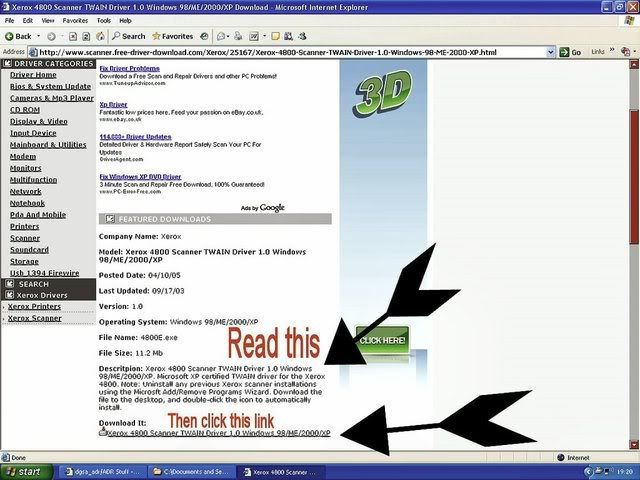
Here’s the LINK
The instructions were that easy that even I could follow them ![]()
The scan dialogue box for twain acquire has more and better features than before, so what a RESULT and all for free ![]()
I thought I’d share that with you to save you from some grief ![]()