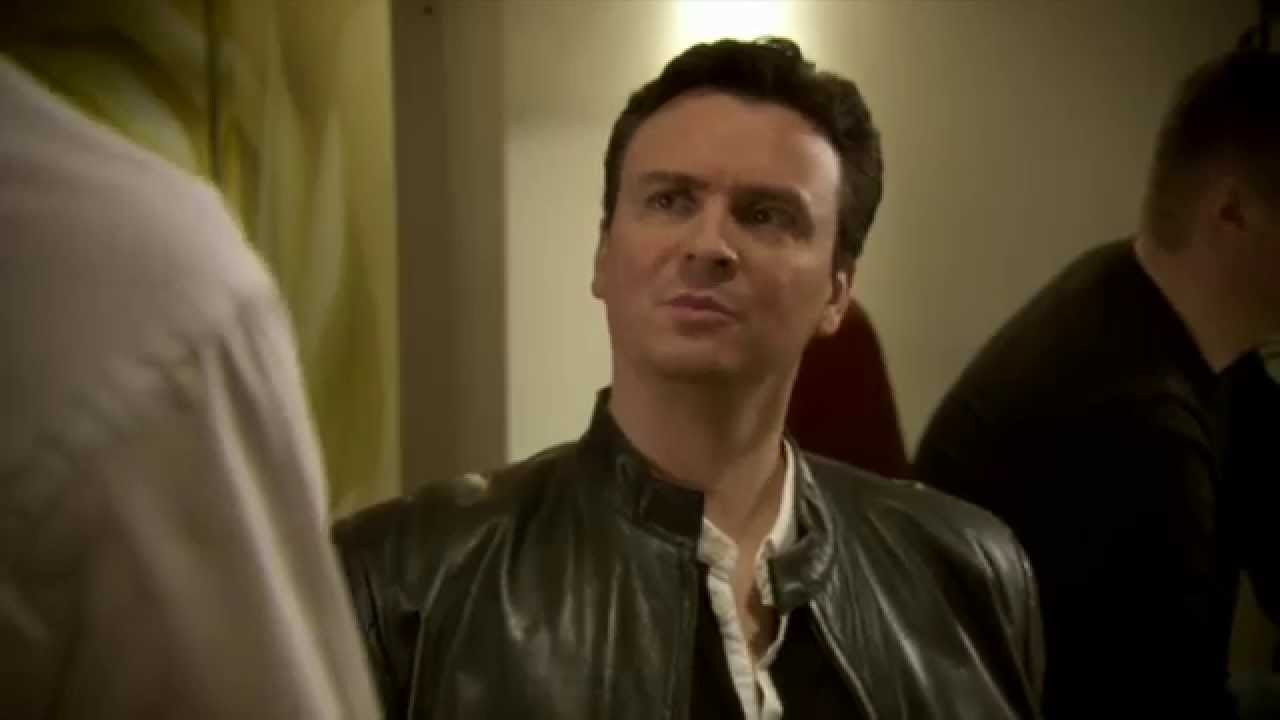Why does the above message come up when trying to post YouTube clips? It never used to. Yes I can post a link no problem, but if I try to embed the video when I post it I get that error displayed instead.
Btw, I am au fait with embedding videos, so I know that I’m doing it correctly.
Thoughts please?
Test.
Nope, seems to be working for me?
Could be an I pad issue, it’s only happened since the latest upgrade.
This was the clip I tried to post youtu.be/kq2IRUdR6R8 . Not for the faint hearted though, she’s really ugly. 
Don’t take the url from the share feature on Youtube, copy and past the the url from the address bar and it works fine.
That was what I was trying to post Tachograph! You’re either spookily telepathic or you checked Bully’s!  . What I tend to do is e mail myself the clip and then just copy and paste. So which bit is it I need to cut off (for the none pc literate amongst us, well, me actually).
. What I tend to do is e mail myself the clip and then just copy and paste. So which bit is it I need to cut off (for the none pc literate amongst us, well, me actually).
the maoster:
That was what I was trying to post Tachograph! You’re either spookily telepathic or you checked Bully’s!  .
.
Neither, I hit the quote button on your previous post to get the Youtube address you’d put 
the maoster:
What I tend to do is e mail myself the clip and then just copy and paste. So which bit is it I need to cut off (for the none pc literate amongst us, well, me actually).
You don’t need to cut any of the address off, you need to get the full web address.
I assume you’re using the Youtube app on your iPad.
I’ve just tried this on Android and the way I found to get the correct web address was to past the address you have into Chrome or whatever web browser you use on your iPad, that will open the video with the correct web address in the browser address bar, you can then copy/past the address from the address bar in the browser.
It seems a bit long winded but only takes a minute.
edit: Of course to post the same video as above you can just hit the quote button on my previous post and copy the Youtube address from there 
Tbh what you’ve described is pretty much what I’m doing. It used to work fine from this same pad, but since the latest upgrade it’s having none of it.
Here’s another solution for you.
- Take just the last part of the address in the share link on Youtube, in this link that’s kq2IRUdR6R8
[video]https://youtu.be/kq2IRUdR6R8[/video]
-
In front of that part of the address type or copy/past YouTube
-
Surround the link with the video tags as usual.
-
It now looks like this
[video]https://www.youtube.com/watch?v=kq2IRUdR6R8[/video]
Nah, bollox to it. Thanks for taking the time to try to sort it Tacograph, much appreciated. I’ll go back to my tried and trusted method that I use when technology will not work for me; I just completely ignore it and never use it again.